Formatting Matters
- By: Jessica Faust | Date: Mar 15 2016
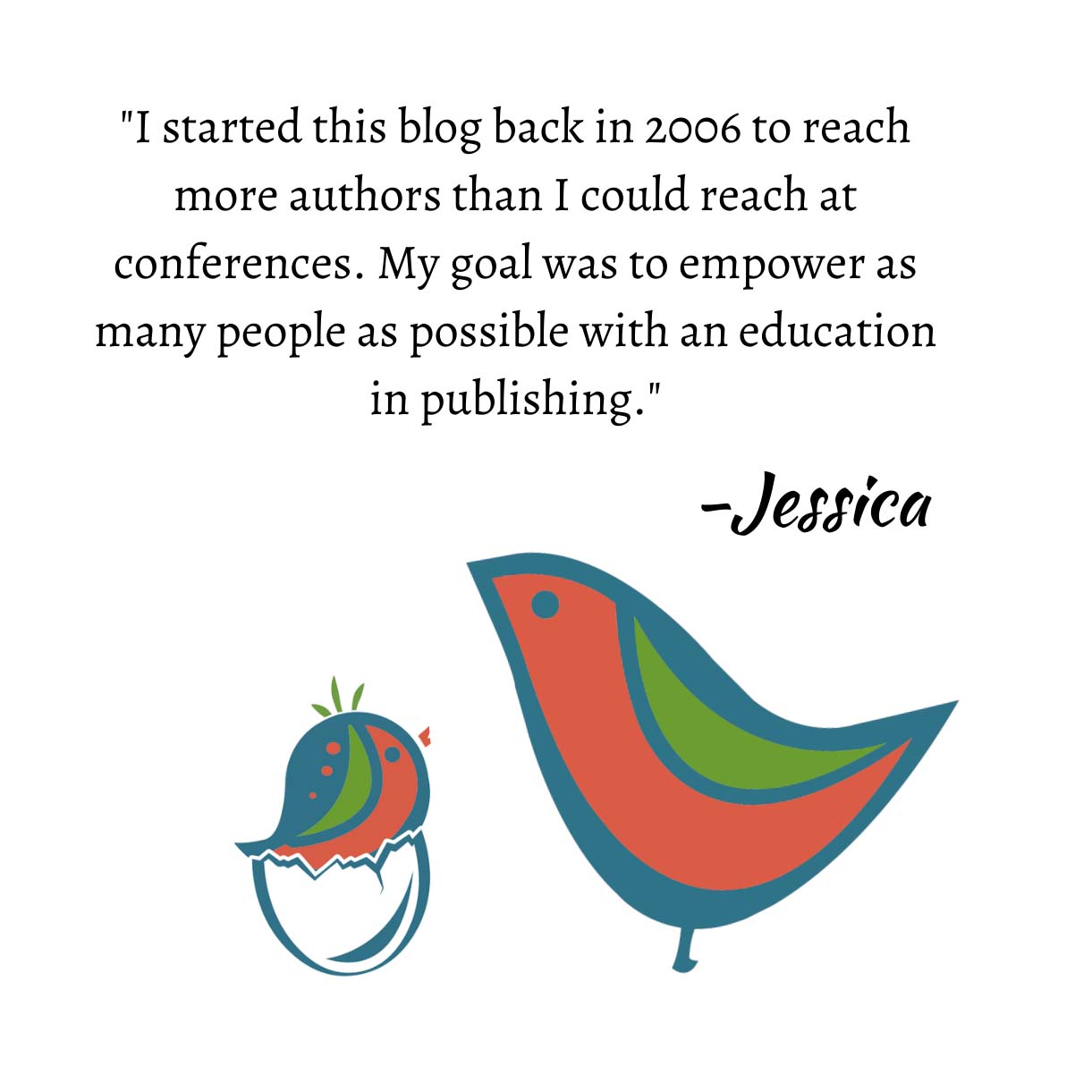
Sometimes I feel like I’m being picky, petty even, when I ask an author or a client to change the formatting on her manuscript. Believe it or not, there’s a method to my madness and it’s not just because I read all day or I like things a certain way.
Back in my early publishing days it was required that authors submit a double-spaced manuscript. The reason? Edits were done on the manuscript itself which meant the copyeditor took a pen and wrote changes on the actual pages. You needed the extra spacing to make notes without mucking up the words above the sentence you were fixing. It wasn’t just because double-spacing was easier to read, although there was that too.
These days, when getting a manuscript from a client I still prefer double-spacing. Now, luckily, I don’t use a pen for my edits, but I do use track changes and the more room on the page for margin comments or red-lining the better. Also, it’s easier on the eyes, especially when you’re reading off a computer screen for hours at a time.
When requesting a proposal or manuscript on submission I state explicitly that I want to see it in Microsoft Word. I do most of my reading on my Kindle and while other formats work, I know for a fact that Word works (PDFs do not). Rich text files would work too, but there are times when I might want to read on my computer and the feel of the Rich Text file isn’t the same for me. I also know agents who will make notes in the submission as their reading. They don’t always send these along to the author, but it helps in evaluating the manuscript later. It also helps later if they sign the author and need to do revisions. Half the work is already complete.
The biggest thing though, the reason formatting is so important, is because it impacts how we read things. And this is key, especially if you’re trying to get an agent or editor to evaluate your work for representation.
If your work comes to me garbled in any way (missing paragraph breaks, breaking every few lines, locked formatting so adjustments can’t be made to size, etc) it messes with the flow of my reading. Paragraphs, sentences, commas, capital letters and all the nitty-gritty of grammar are there for a reason. They are there to help our brains process the cadence of the writing. Without them I find myself drifting away from the manuscript or I find it hard to follow what’s happening.
It’s very rare that I find formatting problems in material. Very rare. I don’t want authors going into a panic right now that the material an agent has is all messed up. If everything looks good on your screen it will look the same on mine. The problem usually occurs for authors using outdated word processing software (wordperfect anyone?) or who try to quickly change formats on something without checking on the outcome. That being said, if you don’t have paragraphs you need to add them. Now!

Just a note that your local public library will be glad to help if you don’t have access to Word, or to a new-ish computer. I’ve hauled my AlphaSmart Neo downtown more times than I can count to have text transferred and properly formatted. There’s also free software like OpenOffice that will save as a .doc or .docx file.
I once did freelance work for a small publisher. I would often receive finished manuscripts that had not been spell-checked or formatted, but the following story is the best one:
I received an entire manuscript with every new sentence on a different line, so that it resembled a shopping list. There were no paragraphs in that book at all!
I wrote back to tell the author he needed to put it into paragraphs and he replied to say he did not understand what I meant. When I told him that his manuscript currently looked like a shopping list and needed to have all the extra line spaces taken out, he misunderstood… When I got the piece back, he had not only taken out all the lines, but all the word spaces too. His entire manuscript was one long word! Itlookedjustlikethis! For 300 pages!
I kid you not!!
I always preferred WordPerfect to Word (I won’t bother listing the myriad reasons why). However, I use Scrivener now, and it’s truly the best program for writers that I’ve ever seen. No fears–it compiles my finished projects into Word with no troubles at all. So I’ve really got the best of both worlds: software that was designed specifically for writers AND that easily converts to a format preferred by agents.
I use Writewaypro to write I like the way you can break the each chapter into different scenes with its own plot/charater notes etc.
It formats to standard industry size (you can change it) and it will do everything including publishing to various websites (not that I’m in a position to try that). But I still export to Word save a the file and then use that.
As much as I love Writeway, I know how Word works, what it does and when. I haven’t found a problem with the formatting in Writeway, but it’s a big risk to take.
Having said that, getting edits back, if there was a lot to change or a big plot hole someone fell in. I would probably import from Word back to Writeway again to able to work with the scenes and chapters individually.
Erm, please don’t tell my husband, I only use word for formatting and grammerly, love grammerly.