Pet Peeves
- By: Jessica Faust | Date: Mar 11 2010
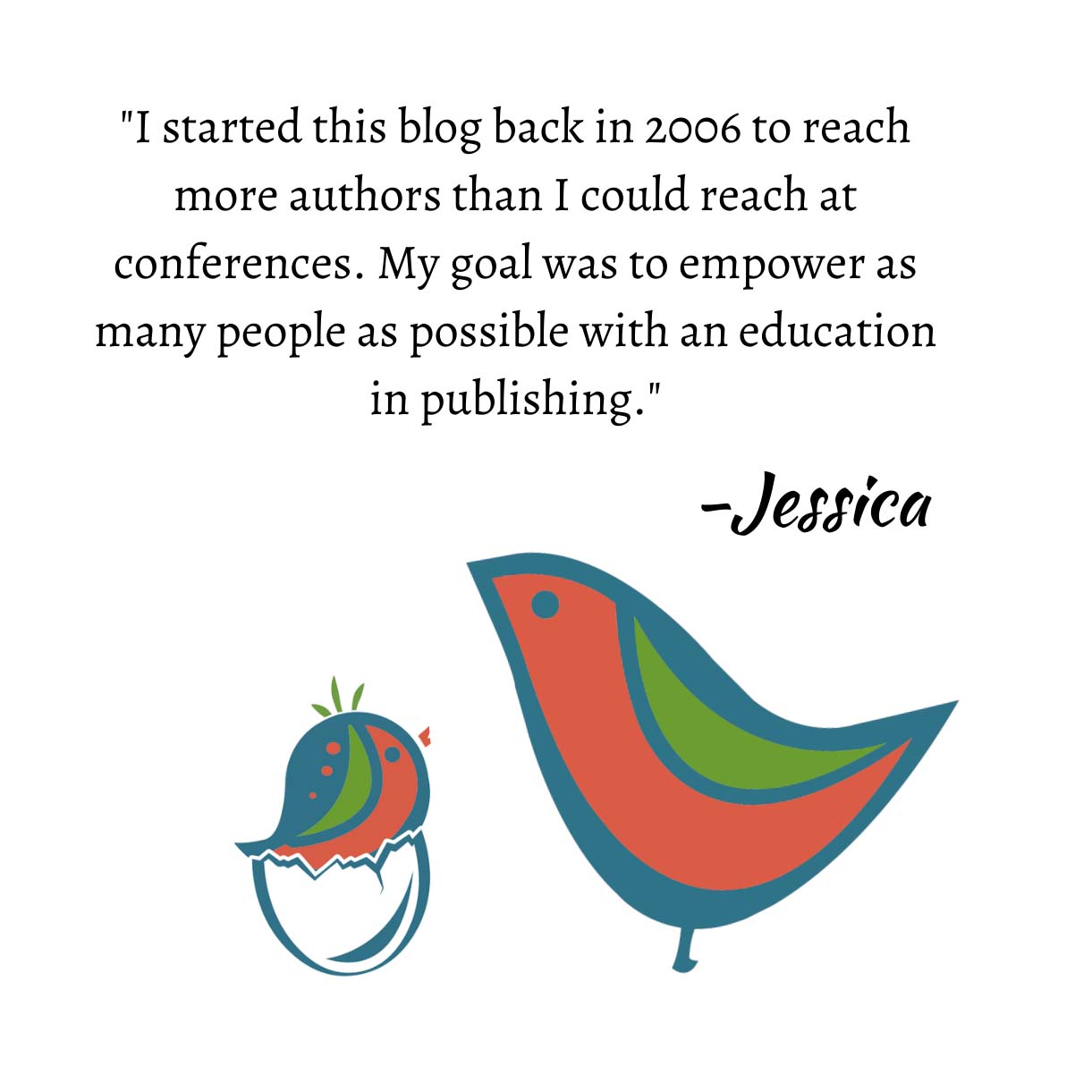
We agent bloggers often teach, or try to teach, writers how to write a stronger query. Sometimes, though, in those lessons, we also discuss our pet peeves, those things we wish writers wouldn’t do, but things that probably don’t matter all that much in the grand scheme of how an agent considers your book.
So today’s post is going to be a list of pet peeves. Things I see all the time in queries that for whatever reason bug me, but that don’t make a lick of difference in how I consider a query. I’m sure you all have those silly things in your everyday life that drive you crazy, but that you really can’t control.
Impersonal Email Addresses—for some reason it bugs me when people don’t have a more professional-sounding email address. I hate when the email comes through and says something like Mom’s PC, Doggiedoo, PetFamily, or Brainfart. I’d prefer people set up an email address that, no matter what the actual address is, the email comes through with a name. In other words, even if your email is Brainfart@brainfart.com, I’d like it to read in my in-box as Jenny Jones.
Changing Fonts—sometimes emails come written in an array of different fonts. I always assume the changes were made after the writer hit “send,” but it still drives me crazy.
Emails in Letter Format—emails should not have your address, etc., at the top of the page. That format is reserved for hard-copy letters. Email format is to place your address and other contact information in a signature line at the bottom.
Queries addressed to Jenny or Jennifer (unless of course you really did mean to send it to Jenny or Jennifer, but there is no one with that name at BookEnds.
Quoting this line from our web site: “unique fiction with a strong hook”—yes, this is what I’m looking for and certainly it shows that you’ve done your research, but I’d rather you show me how your fiction is unique with a strong hook, then quote it back at me.
And keep in mind, this list was written with a slight smile because yes, I know none of these really matter in the grand scheme of things.
Jessica

Gee, I had no idea you could even fiddle with email fonts. In fact, most of the email peeves I didn't even know existed. Not tech-saavy. Luckily, my email addy is rather plain.
As for the email in Letter Format, I thought that was required, that anything less was getting sloppy just because it wasn't hardcopy. Had no idea there was a different format for email.
But, then, I don't read hundreds of emails every day.
Good post today, Jessica 🙂 And you make a good point about not sending emails in letter format. I think this gets confusing for many out there. Some agents say they hate emails that don't appear like formal letters, and therefore the writer isn't serious about his/her query.
Yet this type of comment was most often heard before email became so standard, and corporations began using signature lines.
Thanks for the good post! I always enjoy your daily blog.
Elaine
I'm paranoid about the web fairies playing with my fonts after I've hit send. I do a pretest to another of my own email addresses first, but it doesn't quell the fear.
I use ONE font and ONE size, and I always have because multiple fonts annoy me. And yet I've received my own queries back (beneath "I'm sorry, this fabulous novel is not quite right for me") in three different sizes of font.
I emailed it to myself at another address and replicated the problem but it never got solved until I cut and pasted the query letter into a text editor (not Word) and "changed" the font there (even though the whole thing showed up as TimesNewRoman 12) and pasted it back into the email. Suddenly my email appeared all in the same font and size, so I toss that idea out there for other writers who may be having the same problem.
Stupid email gremlins.
On the reverse side — I got a ms request from an agent that said: "Yeah, send it."
Nothing else, no mention of my name, the title of the ms, the agent's name, what she wanted sent"
— partial?
— thirty pages?
— fifty pages?
— the full?
No mention of how she wanted it sent:
— twenty pages pasted into the body of an email?
— a full sent as a word attachment?
I sent a full just in case and explained if that wasn't what she wanted to please get back to me. She never answered. I have no idea if she got the ms, read it, or rejected it. That's either a ditzy agent or someone who is way, way too busy to be my agent anyway.
My all time favorite, though, is the agent that's had my full since last summer, had me do a rewrite, and then dropped off the face of the earth with zero communication and my status queries left unanswered. This same agent is known in the business for expecting "professionalism" from writers and often posts in her blog/twitter how egregious it is for writers to not keep potential agents in the loop concerning their ms. Uh huh.
Thank you very much!
Oops, there goes my letterhead 🙂
The best protection against emails arriving in all different fonts (which comes from too much cutting and pasting) is to write the whole letter in Notepad first as plain text and then paste into the email. That's what I always do. It's also a good idea to send it to your own email address with a different provider first.
(The worst case is when the query is in one font and the editor's name in another! That's really embarrassing :-))
Dang, I thought every agency had someone named Jenny. I'm screwed again. 🙁
Philangelus – words that Word touches come out changed. I don't know how or why, but it happens. The best bet is to do what you did – paste to a plain text editor, copy that, and paste to your email.
My worst experience – I had sent a query. No problems. In the text (in Word) it had the recipient's email address at the top, just for my reference. I deleted that from the body of the email. Fast forward (more than a year) to query #2. Copy and paste the same text, delete the (wrong) email address, personalize to Agent #2, send. Horrors – in looking at the "sent" version, Agent #1's mailto address was at the top of the body of the email. Word had the old email address linked to a whitespace! It was invisible in Word, invisible in the compose email window – but visible in the "sent" copy and I imagine Agent #2 saw it and was appropriately dismayed – even though it was not really a cc nor was it sent to both agents. It just looked like it was.
Now I take anything like this through a plain text editor first.
I think we always need to know an agent's pet peeves. Sometimes in our quest to impress we stress over the little things. Like searching to see if the agent is married. Should I address this as Miss or Mrs? Would she be offended if I just use Ms? What if I use her first name? Too personal?
And what about the bio part? How much does an agent really care to know?
If I put this in will it impress her? Or does it sound too egotistical? I'm just a poor schmucky writer…what do I know?!
Oy!
We aim to please but sometimes we just don't know how.
Great post!
🙂
Dear Jenny-kins:
In lieu of an interesting hook, please enjoy my query haiku. (Out of lieu, I included the hook, too.)
That's right, I said haiku. Poetry, baby. For your convenience, I've separated the sections by font and color, italicizing character names and underlining the pertinent plot points (isn't alliteration awesome!)
I'm sure you love the way I used Yahoo's virtual stationary instead of plain old black and white. Makes it stand out, doesn't it?
Oh, look at me – I'm wasting all this space when I promised you a haiku. Just scroll down, it's right there below my name, address, and email, then your name address and email, then the date.
Wait… haiku is the one that's ninety-eleven lines long, right? Darn French words. I'll be back after I consult Babblefish.
🙂
I've recently received emails in purple with a myriad of underlined and capitalized words (as in, the whole word). I've realized that this – though perhaps irrationally – pisses me off. It's someone for whom I'm doing an edit and it just doesn't make me very enthusiastic to see the attachment.
Wow. This was very illuminating. I shared it with my network and the Fictionista Workshop community.
Part of the font problem could be that some people use a different message format. Some people use HTML, some Rich Text, and some Plain Text.
So I think if I send you a message in Rich text, and you're using HTML, it shows different to you and then when you reply to me, I also noticed the font is different from what I originally sent you.
At least that's what I notice at work and home and it does drive me nuts. Sometimes I change the message format back when replying to the format I use so it's nice again.
Not sure that's what you mean by the font issue but thought I'd mention it.
By the way, I use outlook and there is a drop down on the tool bar to change the message format. But I'm not sure if other email providers have an option for that or if "they" decide globally what their customers will use.
I have noticed when I cut and paste out of Word that the font and the spacing changed in my email. It makes me crazy. I am going to try to correct that in a different text editor from now on.
NEVER cut and paste out of Word (or worse, Open Office) into an email. What comes out on the other end will look nothing like what you want.
Save the document as Rich Text (.rtf) which will strip off all the formatting like "smart quotes". Open the Rich Text version and copy/paste that.
Without the special formatting, it goes through all shiny.
Government Funding / Research Scandal
Privacy Commissioner of Canada / Brock University / CAMH
Google
Medicine Gone Bad
or
https://medicine-gone-bad.blogspot.com/
It's helpful to know what you're seeing come through. Sometimes, we miss the obvious because we've read our queries so many times. Thanks, Josin, for your comment regarding .rtf. Very informative!
great post.
On the subject of impersonal email addresses (or maybe that should be too personal), people don't seem to realize that in today's age, email is frequently the first impression.
I used to work for a legal services firm in customer service and can't tell you how many times I got 'professional' email queries from addresses like hotbabe4u@emailaddress :oP
It can make a big difference on how you view someone.
I love the email name advice. I'm a teacher and some parents email me from their home emails. Nothing says parental concern for their kid's progress like sexymama@blahblah… or realmoron@blahblah 🙂
Love the tips – thanks for sharing them with us.
I just wanted to drop by and let you know that I think this post, in addition to a lot of others, are really helpful to writers, so posted a link to your site on my page.
I agree that it's good practice to avoid annoying people you'd like to do business with.
It's good to see that the pet peeves don't change how queries are assessed. I sometimes wonder if many agents live in fear that they'll reject the world's next literary genius because s/he wrote a query letter breaking rules s/he didn't know existed.
nike air max 90
nike air max 95
nike shoes
nike air
nike air shoes
nike air max tn
nike air rift
nike shox r4
sports shoes
nike air rifts
nike air rift trainer
nike air max 360
nike shox nz
puma cat
air max trainers
mens nike air max
nike air
puma mens shoes
puma shoes
puma speed
nike shoes air max
nike shoes shox
air shoes
Lucyliu IS Lucyliu
nike shoe cart
puma future
levis jeans
nike rift shoes
cheap nike air rifts
bape shoes
cheap puma
nike rift
jeans shop
diesel jeans