The Email Thread
- By: Jessica Faust | Date: Feb 03 2011
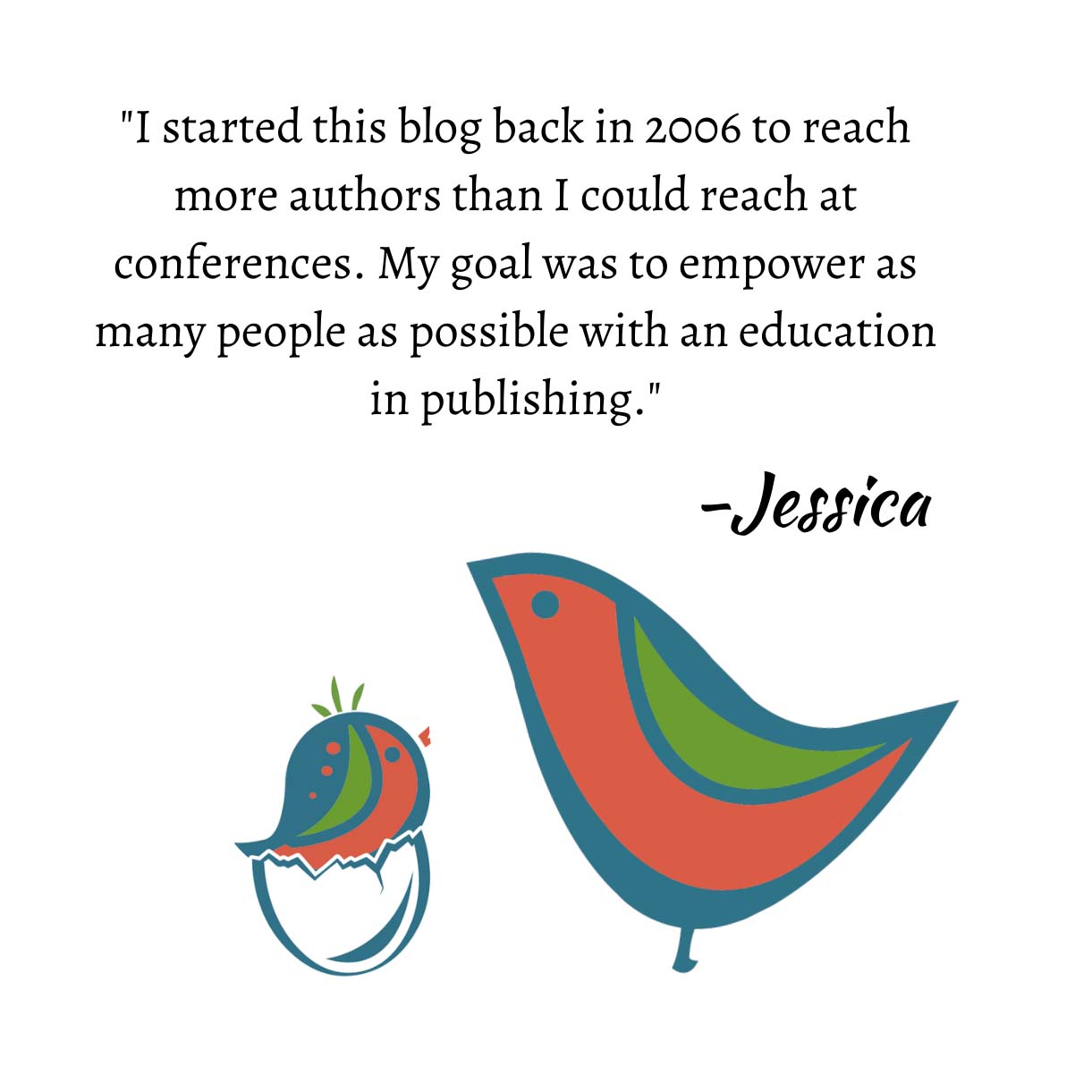
When you reply to an email you typically have the option, through your email program, to include the email thread with each reply. The email thread is the exchange of emails between you and the person you are replying to. If you don’t have this turned on, please turn it on.
I don’t know about you, but I rely on this email thread. With clients it helps me to see what we’ve been discussing, with editors the email thread can include each step of a discussion or negotiation, and with queries it helps me to see exactly what you’re sending, that I really did request it, and whether or not I want to read it right this minute or if it’s something that can wait until next month. If there’s no thread it typically waits until next month.
Please always include the email thread in your replies to everyone.
Jessica

Thanks for the info.
I agree. I've had to search my 'sent' file numerous times just trying to figure out why this person is writing me.
Needless to say, I don't always bother.
That's very interesting. I'm glad you posted this because I would've thought it was unprofessional for me to do that. Instead, I would've started a new email stating I was sending something you requested. Thanks for the info. *waves from frozen Minnesota*
Lynnette Labelle
http://www.lynnettelabelle.com
https://lynnettelabelle.blogspot.com
It's good to know for the future. I always reply so all the emails can be seen. My memory tends to fail me on a regular basis. An English professor I interned with told me not to do this. I ignored him.
Devil's Advocate: keep in mind that not all e-mail readers play nice with threading. In gmail, for example, the mail displays as the current message on top, the most recent reply below that, etc. etc. all the way back to the initial message, and then below that is the box where you type your reply. Normally gmail also hides all but the current message, which is fine. But sometimes that feature breaks, and when it does you're scrolling all the way up to see what was said, and then scrolling back down to reply, which musses everything up.
I always send the threads with the e-mail, but when a conversation goes on for too long and/or with too many replies, it can get so cumbersome that I just delete everything and go tabula rasa.
On the other hand, gmail is also set up to display your messages as conversations rather than individual e-mails. So, maybe what you really need is an e-mail reader with a similar feature? ^_^
I believe most e-mail systems have that as a default function, so that as you progressively respond, you can track the thread of the conversation.
Quite helpful when you're dealing with labor contractual issues (like I do for my day job) and you need to figure out why something was going in a particular direction that isn't the norm.
I live for the e-mail thread. It's also a good way to back up anything that has been discussed just in case you have to back it up.
@ Laura Campbell
Your English professor probably told you not to do that because it looks seriously messy. As stated, however, it's not nearly so messy as an inbox full of unconnected messages whose authors you can't recall. *grin*
Wow i love you blog its awesome nice colors you must have did hard work on your blog. Keep up the good work. Thanks
Yes. This.
I keep the email thread on for all business correspondence, but I do use it with more discretion for personal emails. (Basically I ask if any previous information needs to be included so the person knows what the heck I'm talking about in my email.)
Honest email I received just a week ago. "Yes, please. Thank you." and a name. That was it! I didn't even remember emailing the person much less what I had asked them. Grrr. /rant
@LupLun You could also just click the button at the top of the email that says "reply." Gets you to the same place 🙂 Or hit the "end" button on your keyboard.