Multiple Submissions to the Same Agency
- By: Jessica Faust | Date: Sep 29 2016
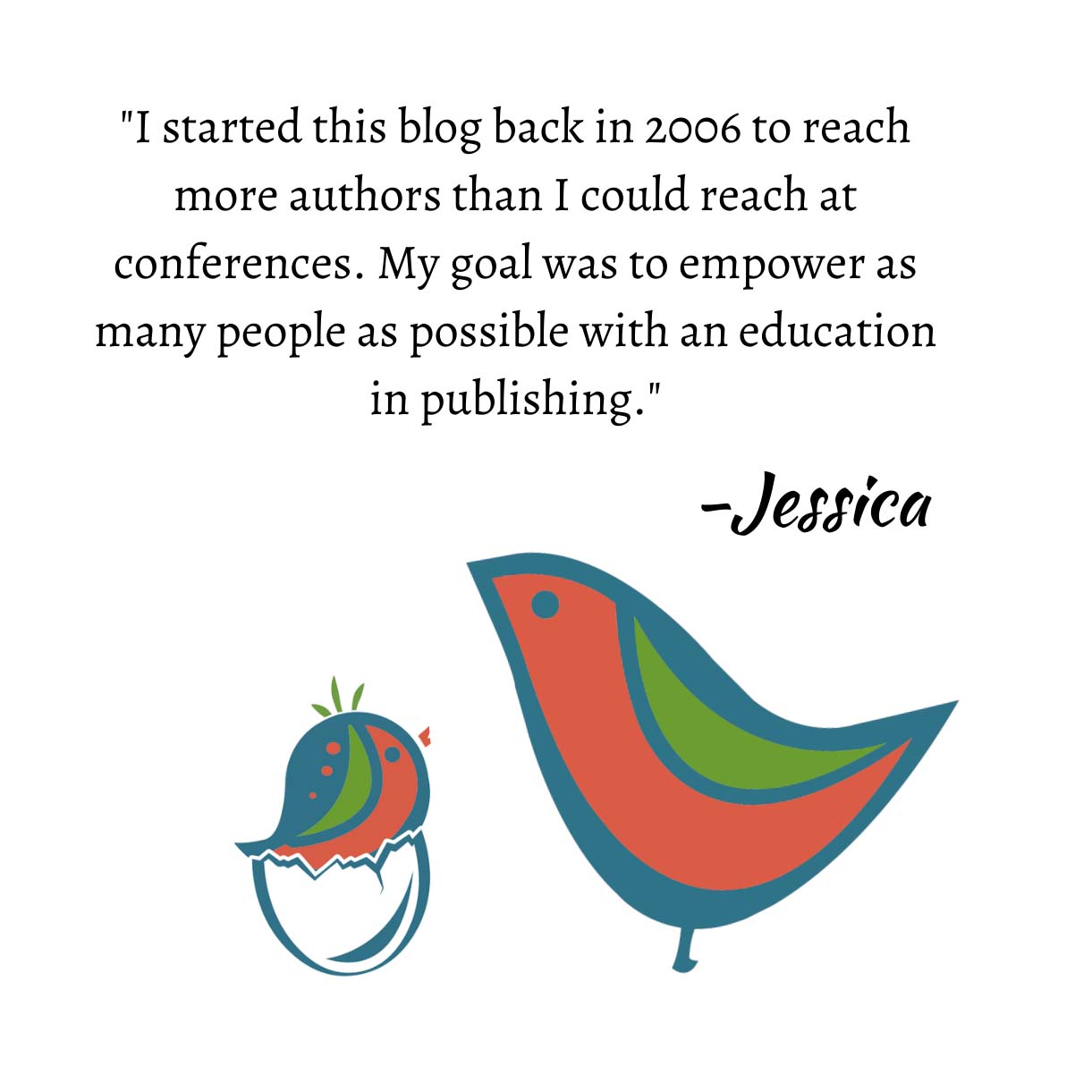
Have I told you how much we are loving Query Manager? If you are a literary agent and you’re reading this I strongly suggest you check it out and talk to others in your agency about it. You have a real advantage, BookEnds stepped in as one of the first agencies to sign on and worked very closely with the founder to ensure the database included all of the bells and whistles an agent or agency would need.
One of those perks is notification of whether or not an author had previous queried you or anyone else within the agency. The notification includes the author name, the name of the project that was previously queried or queried elsewhere and the other agent’s response. What I find amazing is how many authors seem to be simultaneously querying multiple BookEnds agents at once. I know this because when the query comes through it tells me exactly when she also queried Kim or Moe or Agent X.
Don’t do this.
I don’t mind seeing that you queried Jessica or Beth or Tracy, they passed so you then queried me, although it is amusing to see that they all passed on the same thing and then you queried me. I have actually requested projects that were rejected by another BookEnds agent. Because it’s not about finding any agent, it’s about finding the right agent.
That being said, querying two agents at the same agency at once can get you into a sticky situation. What are you going to do if they both request? How are you going to tell one you won’t send it to her? Or are you going to send it to both and force them to discover that on their own?
I’ve always told blog readers to feel free to query everyone at BookEnds, once the others passed. In other words, one at a time, folks. Of course, we’ve never publicly announced this. It’s for blog readers only. Just don’t query everyone at the same time. The other advantage of Query Manager is we can easily forward queries to each other, and sometimes we do.

That’s good information, and it would be so helpful if other agencies would make their preferences known like that. There are several who say when you’ve been rejected by one agent, you’ve been rejected by the agency…but many don’t say one way or the other. It would save everyone a lot of time if there was a little more openness about it. Thanks for this!
I know I queried one agent (Moe, maybe?) here at Bookends for a project *right* before Query Manager was set up, so several months ago. Since I read your blog religiously, I saw that there was lag from the transition from an agent’s personal inbox to Query Manager, so I queried again BUT with another agent here at Bookends who reps the same genre because 1) I didn’t want to double query the same agent and get an auto reject, and 2) it had been eight or so weeks since the first query (I’d have to double check the exact timing though), so I thought that query had gotten lost in the shuffle.
So, if this was about my query, I’m sorry! I would never try to do anything underhanded. Maybe other writers did the same thing I did?
No need to apologize. This happens a lot which is why I did the blog post. Just once or twice wouldn’t phase us.
It’s really tricky as an aspiring author to know if one agent rejects whether that eliminates the agency or just that agent. I wish more agencies were clear on that point in their submission guidelines.
Jessica, do you think it would be an acceptable assumption to make that if an agency doesn’t specifically specify one query per agency you could follow a rejection with a query to a different agent at the agency?
It is a bit scary to know there will be a permanent record of whether or not you’ve queried unsuccessfully before. I’m sure agents normally forget most people who have queried. I’m not sure a dismal track record is what I would want an agent seeing before they read my query!