Reorganizing My To-Do List
- By: Jessica Faust | Date: Jan 19 2016
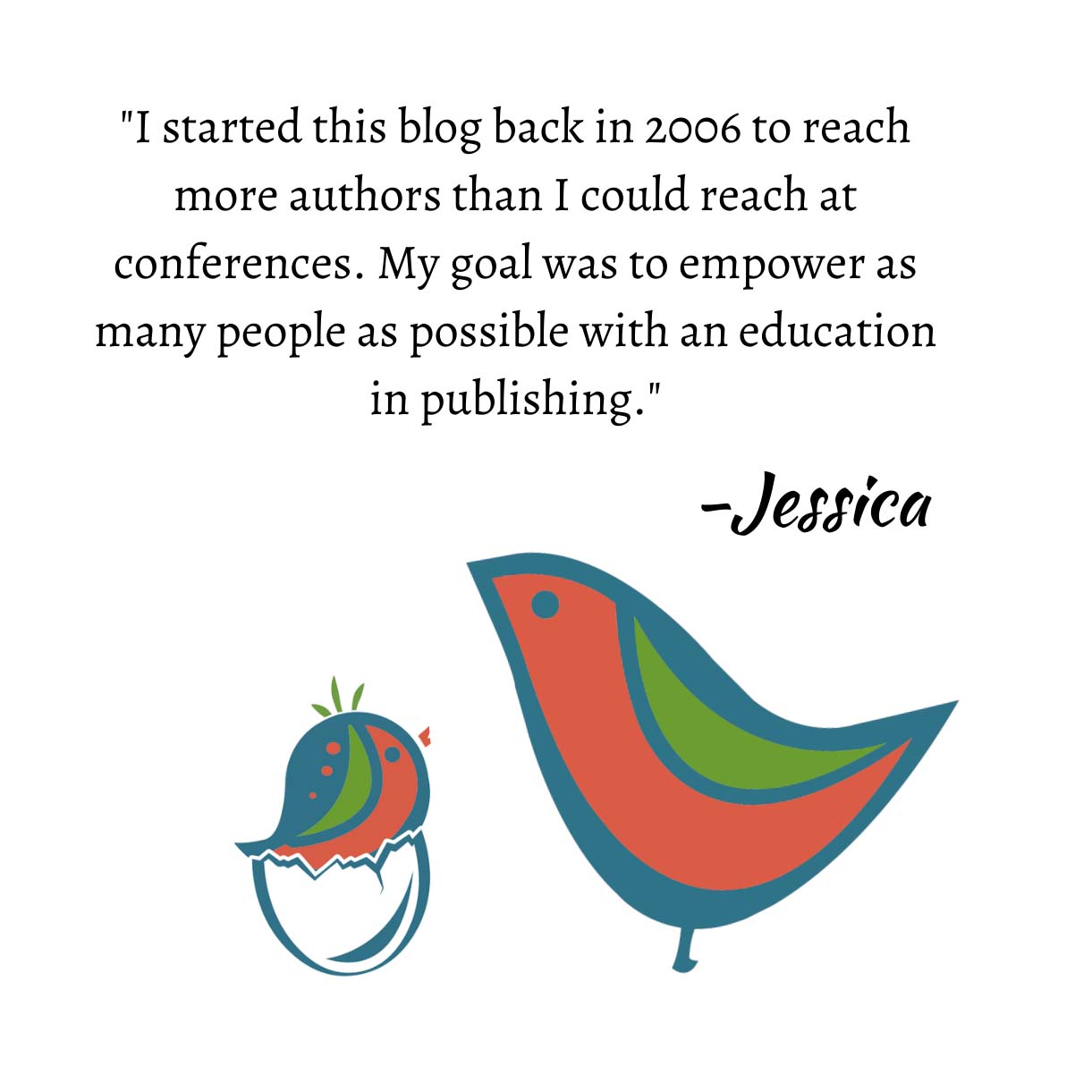
I’m sort of an organizational nut. Cleaning to me doesn’t mean scrubbing walls or floors, it means pulling everything out of its current home and painstakingly reorganizing it (which always goes hand-in-hand with getting rid of stuff). The same holds true for the way I run BookEnds and my client list. I’m constantly reading articles on how to be more productive and stay better organized. I’m also always looking for ways to update the techniques I currently use.
A number of years ago I discovered Things, a to-do list app that syncs with all of my electronic devices. I add items to Things almost daily and have a huge number of items that automatically appear at certain times of the week, month or year. Three times a week I need to write a blog post or read a submission, once a month I need to review my annual goals, four times a year I need to pay taxes. Things like that.
Lately though I’ve been disenchanted with Things. I just don’t think it’s as specific as I want it to be. Things (I’m hating this word now) doesn’t have alerts. I need to open the app each morning to review the tasks I need to complete, or those I failed to complete from the previous day. This doesn’t always work well for me on the weekends when I forget to open it, or just have no desire to. On my computer it opens automatically. Things also doesn’t allow you to schedule tasks as specifically as I’d like. For example, I’d like to schedule a goal review for the first Tuesday of every month (during BookEnds meetings). It only allowed me to schedule for the first of the month (or a specific date). It also doesn’t run with a clock so I can’t schedule a task to be completed at 8pm for example.
What I’m getting at, is that one of my goals for this year is to find a new way to track my to-do tasks. I’d like to receive alerts and I’d like to be able to set things for specific times during the day. Maybe I have some tasks that can wait for the afternoon so I can complete others in the morning. Any suggestions would be helpful.
To be successful you need strong organization and organization, like goals, needs to be ever-changing.

I usually just use my phone calendar (it has many of the features you want), though I haven’t tried Things to compare it to. I sometimes use the iPhone’s Reminders app, but it can be pretty buggy and kind of clunky to use. I do like the feeling of checking things off though, which I don’t get when I use anything other than Reminders and paper (since I haven’t looked into other to-do apps). When you find one, let us know. 🙂
(Also, as a side note about organization—I just finished reading Marie Kondo’s “The Life-Changing Magic of Tidying Up,” which changed my perception on the things I keep and the things I discard. She’s more intense about tidying and rituals than I prefer for myself, but I have found it helpful already. I recommend reading it, while taking some of her quirky tips with a grain of salt. :))
I tried Firetask in the fall, and it has a lot of the capabilities you’re looking for.
I just started using Trello, which works better for me, but I haven’t figured out yet if it can schedule tasks to appear with reminders at later dates. It is fantastic for shared workflow.
I used to keep a very convoluted organization system in my iPhone “Notes,” but I’ve recently switched to a “bullet journal.” The concept has a huge following, but it’s basically a notebook to-do list mixed with some journaling, combined with a self-created index that keeps you organized. I can’t decide if I like it — I love the convenience of tech devices — but I will say it is keeping me more accountable. Having to write out all my tasks is therapeutic for my frazzled brain and not being able to cut and paste keeps me from mindlessly postponing things. Plus, less screen time is never a bad thing for me.
Also being an organisational nut I live by my to-do lists. I’ve tried electronic, but they just don’t seem to do it for me.
I get my scrap paper and tear into 4 and stack half an inch high and run some glue along the top. When it dries I have my own pad of paper. I write a weekly to-do list every Sunday, and then each night write out the one for the next day. Writing it out like that helps me remember and makes me think about what else needs to be added.
Wouldn’t like to have to manage without my lists.
I’ve been thinking about this on and off since it was posted.
On Saturday, it was Round Robin blog day and this moth it was about plans for the year. The comments I received mostly said something about being organised. Me?
Then, last night sat in bed thinking about what I needed to remember to tell the doctor this morning.
That’s when I decided Jessica is right, some kind of organiser is needed.
I’ve found what appears to be a good one, in ability if not name.
ios Timer, I downloaded the free version from the Amazon app store.
It has a calender, notes, tasks and goals.
It links in with other tablets etc and even has a journal among the many settings.
There is a premium version, only a few pounds, I haven’t looked at that closely to see if it’s worth paying for yet.
I really like that you can set a goal with no time scale on it. Or set one and postpone it for later.
So far I like what I see, but I’ve only played for one day.